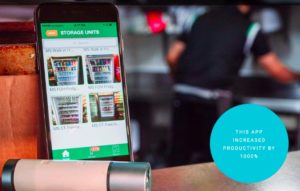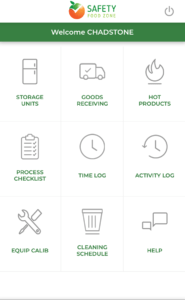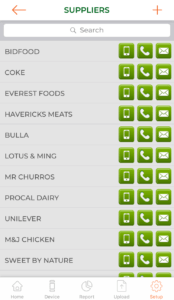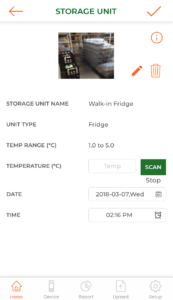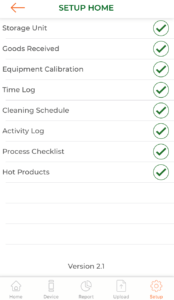Free resources for app creators
Why You Should Launch Your App With Minimum Viable Product?
Many startups waste precious time and money by working in the wrong order: they want to perfect the product before they establish the viability of the product concept.
Many app entrepreneurs start with what they think customers want, argue over what they think customers value, and, after months or years of hard work, spending tens of thousands of dollars and build a product only to find that customers couldn’t care less about it.
So how do you avoid falling into this trap? Do things in the right order: use MVP.
What is the Minimum Viable Product (MVP)?
A Minimum Viable Product (MVP) means building a product with basic yet necessary features that allows you to release it to the market immediately. In other words, It is the approach of the first building and launching an app with a minimum set of features, with the primary purpose of gaining user feedback.
Startups can minimize risk by creating a Minimal Viable Product (MVP).
A Minimum Viable Product does not eliminate the risk altogether but maximizes your return on the risk you are taking.
The term MVP seems to be coined by Frank Robinson of Sync Dev in 2001. He defined MVP as that unique product that maximizes return on risk for the customer. It was Eric Ries who popularized the term in his book The Lean Startup.
To appreciate Eric Ries’ definition of MVP, you first need to understand the ‘lean startup’ principle and the concept of validated learning.
Lean Startup Principle: MVP
According to the lean startup principle, the main thing that differentiates startups from big companies is that in a startup, the viability of the product and business model need to be proven for every product. The initial focus is on learning and proving viability, not on profits or revenues, like big companies.
Learning is validated by measuring data, and accelerated by applying that data as the product is built. Ries called it the “Build-Measure-Learn loop.” According to him, “the minimum viable product is that version of a new product which allows a team to collect the maximum amount of validated learning with the least effort.”
As an example, Ries notes that Zappos founder Nick Swinmurn wanted to test the assumption that customers were ready and willing to buy shoes online. Instead of building a website, holding an inventory and marketing it, Swinmurn approached local shoe stores, took pictures of their inventory, posted the pictures online, bought the shoes from the stores, and shipped them directly to customers. Swinmurn deduced that customer demand was present, and Zappos would eventually grow into a billion-dollar business selling shoes online. (By doing this, the company grew and chose to focus on a new purpose, which was Delivering Happiness. These guys understood what their Live Bigger dream was, and refocused to make it a reality. In his book “Delivering Happiness’, Zappos CEO Tony Hsieh shares how focusing on “Delivering Happiness’ as the higher purpose helped him achieve success in business and life.)
Some simple examples of MVPs include
- AngelList: AngelList is a marketplace that connects startups and investors. The problem they’re solving is that it’s hard for both sides of the marketplace to find each other. To test and prove their assumptions, they created an MVP: they made manual email introductions to startups looking for funding and investor looking for investments.
- Uber: The MVP version of Uber, which is now the fastest-growing app in the world, was launched in 2010. The app simply allowed the user to find drivers. It didn’t have any fancy features you see today like fare splitting, rewards, etc. Also, there was no app for drivers. In the early days of Uber (Ubercabs), Uber’s CEO Travis Kalanik himself was cold-calling cab drivers, met them and signed them up
Acquiring the MVP mindset
You need the right mindset to build the MVP version of your app. If you are a perfectionist, then prepare yourself now, because you won’t be creating the perfect app. The goal is to release a product as soon as possible and to learn what you need to learn. Accelerated learning should be your #1 objective, and MVP is your best method for achieving this end.
One of the common concerns associated with MVP is that releasing an imperfect app too soon will alienate customers, and you’ll lose them forever. This concern assumes you already know who your customers are, how to reach them, and that they care about your product so much that they would be turned off forever. The good news is this isn’t proving to be true; most product startups are taking the MVP path, and success has not been shown to be hampered by early versions.
The benefits of releasing the first stage of an app fast, without its bells and whistles, are quick feedback, knowing what your customers really value and test all your assumptions. It’s important not to get caught up in details of branding, cosmetic bugs, and the like while launching your MVP. You must think big for long-term, but think basic for the short term.
MVP Benefits
Having fewer features allows you to:
- Test your assumptions about the product and market with minimum investment
- Get the product to market faster
- Reduce wasted time and money in building the wrong features
- Reduce development, quality assurance, and customer support costs
- Make learning easier
MVP Assumptions
- Building a product that is new to the market. Not knowing if demand exists for the product.
- Having a great team to build and sell the product’s vision.
- Following a Build-Measure-Learn loop by implementing analytics to gather data and make changes to the app quickly based on that data.
MVP Challenges
- The founder’s passion for the idea and the team member’s pride in their knowledge and experience stacks one idea on top of another, resulting in a big features list for the MVP. You need to be discerning and say ‘no’ or ‘later’ to some good ideas.
- It’s difficult to choose one segment of your customer base to test. Your end product might fit a wide swath of customer types, but you need to focus on one segment for the MVP and build to their preference. Similarly, amidst the growing number of platforms and devices, (ios, android, windows, web) you must limit the MVP to one or two platforms.
- The challenge is to build the smallest product but at the same time provide an enjoyable customer experience. What is the minimum user experience your customers would expect from your app? How the app works are as important as or more important than what the app does. App users are used to great apps. MVPs, though still small, need to be built to an excellent standard. Users won’t use apps that aren’t easy and intuitive to use.
Your focus is to provide the most important features and functionality to show the user what is possible and get feedback that teaches you about your product viability.
MVP is not necessary for every startup. For example, your app idea could be based on an existing app and making it better. You already know there is demand for the product, and your strategy may simply be to create a superior product and offer it at the same or cheaper price. In such a case, MVP may not play a significant role, and you may have to create a full-blown product with all the bells and whistles. You have to know what you know as facts and what your assumptions are. MVP is more useful when there are more assumptions.
 Image from Fast monkeys blog.
Image from Fast monkeys blog.
Conclusion
Equipped with the right understanding of MVP, you can minimize your risks and maximize your investment. We also highly recommend these 2 books, “Lean Startup” by Eric Ries and “Hooked” by Nir Eyal for all the aspiring app entrepreneurs to gain a deeper understanding of MVP and many other valuable startup principles.
Written by: B Kris, Founder – Appomate.
What are the different stages in startup funding?
Every early-stage startup is bootstrapped growing their business with little or no VC funding. Once the startup picks up, business operations and resources expand and the startup will need funding to manage the operations and the whereabouts. This means that the startup founders must have a better understanding of different stages in startup funding.
To cite, in a previous blog – Creative ways to seed fund your app idea, we looked at why and when tech startups choose to raise funds and explored four major types of fundraising: crowdfunding, angel investors, venture firms, and IPOs.
Applying that now let’s take a look at the different stages of startup funding and get into details of how much money startups might seek at each stage.
SEED FUNDING
Seed funds are raised during the early stages of a startup. Investors contribute a small amount of money to bring an idea to life. The immediate goal is to produce a minimum viable product.
Seed capital often comes from the company founders’ personal assets, from their friends and family, and sometimes from angel investors. Professional investors and banks see this as a very risky investment. If they do invest, professional investors may seek a considerable equity stake, as they are accepting a high amount of risk.
Seed funding is mainly used for preliminary market research and to develop the minimum viable product. It may also be used for initial marketing of your product to test your market and gain some traction.
Funding range: $50,000 – $1,000,000
- Facebook’s first ads (May 2004) only generated approx. $2,400 in ad revenue. By June 2004, they raised a $500,000 which resulted in angel investor Peter Thiel agreeing to invest $5,000,000 into the project. This money was initially structured as a loan, the financing was later converted to a 10.2% equity stake in the company for Peter Thiel.
SERIES A FUNDING
The next step is usually getting a working product into the market and Series-A funding is the first round of institutional Venture capital funding once an idea has reached this stage.
The name refers to the Series-A preferred stock offered to the investors in exchange for their equity.
Typically, these funds are used for the first two years of operating costs, including software development, server maintenance, marketing, and other business operational costs.
Funding range: $2,000,000 to $10,000,000, in exchange for 10% – 30% stake of the company.
- In 2010, AirBnB raised $7,200,000 from Sequoia Capital and Greylock Partners. At that time, over 700,000 nights had been booked on Airbnb, in more than 8,000 cities. The press release stated, “AirBnB will use their millions to continue global expansion, hire staff, make translated versions of the app and create multiple payment options to suit any lister or booker, no matter what country they’re in.”
SERIES B FUNDING
The second round of funding takes place after the company has proven success with Series-A. In most cases, the company is already making decent revenue in this round.
Commonly, Series B funds are used to expand the team and for scaling the business. It may include salaries, infrastructure costs such as server costs and office space, and may also include marketing and branding costs needed to enter a new region to achieve globalization.
Funding range: $5,000,000 – $50,000,000
- In 2013, Snapchat raised $80,000,000 in Series B funding led by venture firm IVP (Institutional Venture Partners).
SERIES C FUNDING
Series C funding is the third round of funding for companies which have already proved successful in the market and have clear potential for a larger market. The purpose is to accelerate growth. Product diversification, acquisition, and tapping into the international markets are often the main focus points. Big banks, hedge funds, and public companies are involved at this stage, as the amount can be in hundreds of millions of dollars.
Funding range: $100,000,000– $500,000,000
- In 2013, Uber raised $258,000,000, led by Google ventures. This Series C funding put Uber at a post-money valuation of $3.7 billion.
The funding amount and purpose of funding for each round shown above are approximations; it varies based on the company. The number of funding rounds is also not limited to Series A, B, and C; that depends on the growth of the organization. For instance, Pinterest, founded in 2009, has accumulated $1.3 billion in funding. Their latest round, in 2015, was a Series G, which raised $186,000,000.
FUNDRAISING HISTORIES OF SUCCESSFUL STARTUPS

| Angel | $500,000 | Peter Thiel Reid Hoffman |
| Series A | $12,700,000 | Accel Partners |
| Series B | $27,500,000 | Founders Fund Greylock Partners Meritech Capital PartnersSV Angel |
| Series C | $240,000,000 | Microsoft |
Facebook had four rounds of Series C funding and accumulated over $200,000,000 in funding before going public.
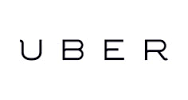
| Seed Funding | $200,000 | Garrett Camp, founder Travis Kalanick, founder |
| Angel | $1,250,000 | First Round |
| Series A | $11,000,000 | Benchmark |
| Series B | $37,000,000 | Manlo Ventures |
| Series C | $258,000,000 | Google Ventures |
Uber used several rounds of funding to sustain its expansion. The latest funding from Baidu garnered 1,200,000,000 U.S. dollars in private equity, taking the total funding to over $10,000,000,000 by 2015, far exceeding the amounts raised by any company before in IPO.
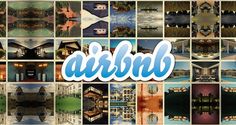
| Seed Funding | $620,000 | Y Combinator Sequoia Capital |
| Series A | $7,200,000 | Eight different Venture firms and investors |
| Series B | $112,000,000 | Andreessen Horowitz |
| Series C | $200,000,000 | Founders Fund |
Airbnb saw more rounds of funding totalling $2.39 billion by 2015. The latest funding, by Firstmark Capital, accumulated $100,000,000 (private equity).

| Seed Funding | $250,000 | Five friends of Brian Acton, co-founder |
| Series A | $8,000,000 | Sequoia Capital |
| Series B | $50,000,000 | Sequoia Capital |
Whatsapp did not have any more rounds of funding. However, on February 19th, 2014, Facebook acquired Whatsapp for a reported $19 billion.

| Seed Funding | A $10,000 credit card | Founders |
| Secondary market | $60,000,000 | Accel Partners |
| Secondary market | $150,000,000 | T. Rowe Price |
Atlassian, founded in Sydney, Australia, raised $462,000,000 with its IPO on the U.S. NASDAQ exchange.

| Seed Funding | $15,000 + $1,200,000 | Y Combinator + seven investors |
| Series A | $6,000,000 | Sequoia Capital |
| Series B | $250,000,000 | Index Ventures |
| Series C | $350,000,000 | BlackRock |

| Series A | $21,640,000 | Horizons Ventures Northzone Creandum Li Ka-Shing |
| Series B | $50,000,000 | Wellington Partners Li Ka-Shing Horizons ventures |
| Series C | $12,598,180 | Founders Fund (Sean Parker) |
| Series D | $100,000,000 | Accel Partners Klieners Perkins Caufield & DST Global |
Spotify received further rounds of funding from investors. On June, 2015, Spotify received $526,000,000 from a total of 13 investors, taking its total funding to $1.06 billion.
Conclusion
We hope you found this article helpful and we believe that if you are an app startup entrepreneur it is important to know the different stages of startup funding. This not only will help you raise capital for your startup in time but helps in planning out the entire funding process for your startup.
You might also be interested in reading the article on top five things that investors look when investing in a tech startup.
How to Maximize Your App Downloads
You had a fantastic idea for an app.
Unlike thousands of others, you made it happen: you raised money, did market research, put your tech skills to work, possibly even started a business, and created your app. It works—it works great! Those are all major achievements… but they mean nothing unless people download your app and use them (hopefully generating some income for you in the process!). Now it’s time to swing into post-production promotion – to maximize your app downloads.
How do users discover the apps they use? Tech Crunch reported, “On iOS, 47% said they found the app through the App Store’s search engine, while 53% of Android users did the same on Google Play.”
This makes sense. Each store offers about 1.5 million apps, so browsing isn’t realistic. Users search for what they want and explore from the top entries of their search results.
How can you leverage this knowledge to maximize your app downloads?
The answer is App Store Optimization: the process that gets your app to the top of the search results, increasing the number of visits to your app page and thus, the number of downloads. You have seven big chances to position your app for success through app store optimization.
STEPS TO APP STORE OPTIMISATION
Title
The title, or name, of your App, is very important. Along with your brand name, include relevant keywords in your title, so your app comes up on search results for those keywords.
Example: Shoebox is a photo back-up app. Its full name is Shoebox – photo backup cloud. When you search for ‘photo backup app’, Shoebox comes up as the second result—even before the Google photos app—because it has the words ‘photo backup’ in its title.
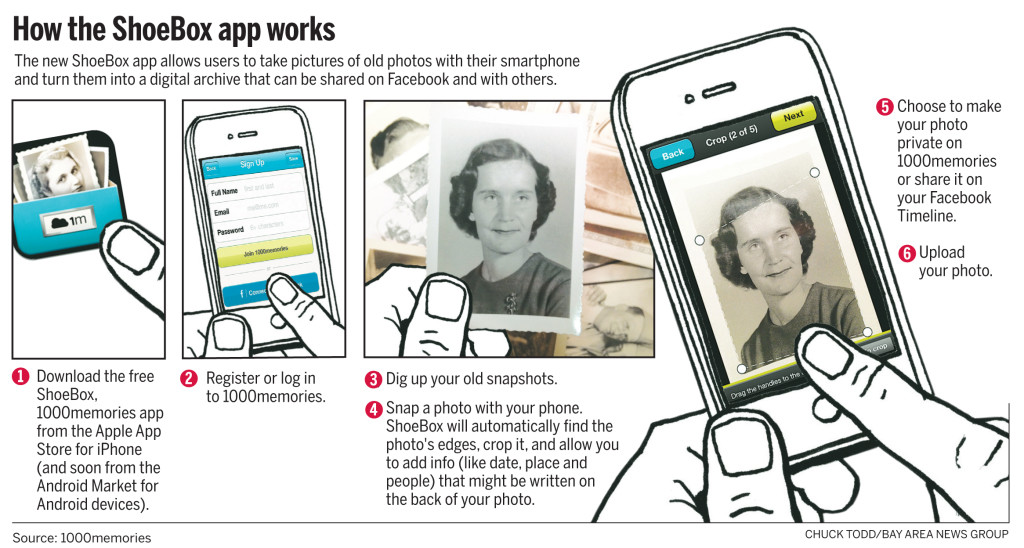
The Shoebox App provides free unlimited photo storage, so you can rediscover your photos anywhere.
Keywords
When you submit your app to the app store, you can list keywords for it. Think about specific words your audience will use in searching for this type of app, and then separate each word with commas. Keywords are limited to 100 characters total, so avoid repetition and plurals.
Potential users of ‘Shoebox photo backup’ may use search terms like “photo backup app”, “photo cloud storage app”, or “free photos backup apps” to search for an app when they are looking to back up their photos. So you would use the following keywords if you were submitting this app: photo, cloud, backup, storage, free.
Description
Describe your app in a concise and engaging manner that grabs the attention of your audience. Explain the features and functions and what makes the app unique and different from other apps. The first few sentences are most important because a limited number of words show up before the user must click ‘more’. This number of words is shorter for phones compared to the display on tablets and computers. Use some of your important keywords in the description, but avoid overusing them.
Categories
The primary category you select will be the category in which the app appears for search results and in the ‘Explore’ section of the app store. Be sure to select the category that best describes the main function of your app.
The Shoebox app best fits in the photos and videos category. This category, as defined by Apple, includes “Apps that assist in capturing, editing, managing, storing, or sharing photos and videos.” Read the description of the category provided by Apple to be sure your app fits the category.
Screenshots and app preview
Images speak more loudly than words. Use screenshots that really communicate the benefits of your app. The App Store also allows you to submit a short video (15 to 30 seconds) of your app to demonstrate the features and functions. This can really differentiate your app from other search results.
App icon
Your app’s icon may be the first thing users notice when they see the app in a search result. It creates the first impression of your app. If the app icon, screenshots, and video are not of really high quality and good resolution, users subconsciously make judgements about the quality of your app.
User ratings and reviews
The App stores give preference to apps with higher ratings and number of reviews. Encourage your users to rate and review your app. You can use tools like Apptentive to enable in-app ratings and review.
There are plenty of sources online regarding app store optimization. Go straight to the source to get the correct details.
- Making the most of your App store product page
- Making the best use of App store connect to maximize App downloads
- Google Play Store optimization is pretty similar to Apple’s app store optimization.
Now that your app is finished, your work switches from production to promotion. Following the steps outlined here and in our other marketing posts will increase your chances of success: users finding, downloading, and positively reviewing your app. Read our posts about advertising, strategic partnerships, leveraging word of mouth recommendation, and celebrity endorsement.
Don’t forget to share and follow our blog for more updates.
What Type Of Mobile Apps Does Appomate Build?
Enterprise Apps
- Optimizing internal business processes
- Creating new income streams
- Improving customer experience and/or employees engagement
Here are some examples of the apps we built
ADIDAS
Appomate designed a tablet application which integrates with the Adidas stores existing inventory system. Stores can now sell their full range of products irrespective of the size of the stores. The app provides delivery options in-store pickup as well as home delivery.

6 Unique & Creative Ways Fundraising Ideas For Your App Startup
Fundraising can be as daunting as starting up for an early stage app entrepreneur.
There are a lot of articles about raising funds via angel investors, venture capitalists, hedge funds, etc. They are the most common ways by which any startup can raise capital.
As we all know, fundraising for an early stage app startup is difficult than raising funds for an app startup that is already successful.
So why not try unique & creative ways to raise capital for your startup?
By that we mean, banks and investors aren’t the only options you have to raise funds. Before you can bring on those big guns for funding, you need to prove that you have something worth the investment.
Let’s explore a few unique & creative funding ideas for your startup journey.
6 Unique & Creative Fundraising Ideas
Personal money, friends, and family
The easiest way to raise capital is to approach your acquaintances.
The vast majority of apps are initially funded with the help of personal savings and resources of their founders (and founder’s friends and family). If you are not able to convince your friends and family with your idea, it is going to be pretty hard to convince a stranger. The best part of this fundraising is often it is interest-free. If you are hesitant, you probably don’t believe in your idea fully. Look at it as sharing the opportunity with your friends and family.
Crowdfunding
Crowdfunding is an option to raise funds for seed capital. Though most crowd-funding platforms adopt an “all or nothing” approach to crowdfunding campaigns, there are other options as well.
For example, Indiegogo offers many flexible plans which allow app entrepreneurs to keep the money accumulated even if they don’t reach funding goals. Read our funding options blog for more details about this option.
Pitch contests
There are contests that are held around the world, allows people to get in front of investors and pitch their app ideas. If you Google ‘pitch app ideas’ or ‘start-up pitching contests’, you will find opportunities in your city. Many universities globally also run contests to offer seed funding for startups.
- Code Launch is an annual event where people with app ideas pitch their app idea to the community of investors.
- Syd Start is a startup conference in Sydney which runs pitching contests.
- There is even an app to pitch your app idea
- The University of Melbourne has its own start-up incubator, called the Melbourne Accelerator Program.
- Melbourne’s RMIT University has an investment fund offering seed capital to students and alumni.
Google “pitch deck templates” to find time-saving resources for app creators.
Accelerators
Startup accelerators are programs that include education and mentorship with public pitch days. Typically, accelerators invest $20,000 to $50,000 in startups in exchange for equity.
Y-combinator and Techstars are among the first seed accelerators. Startmate and Angelcube are Australia-based accelerators.
Government Grants
It is worthwhile to consider the many grants your government may offer for tech start-ups. In Australia, there is a Research and Development program that provides a significant tax incentive to app companies that qualify.
The R&D tax incentive program helps you get up to 45% of your expenses back when you are in a loss position.
The Australian Government provides 45% tax rebates for apps that aim to improve the economy. Your app idea must be novel and qualify as a research and development project.
There are companies which help you apply for this program.
- ATY Advisory is a private consulting firm specializing in assisting small to medium-sized companies to gain access to Research and Development tax credits.
- The Victorian government, in particular, supports innovation by providing funding to entrepreneurs who focus on projects that simplify policy changes and aim at providing value to the public.
- The city of Melbourne offers grants to small businesses and start-ups.
- The Australian Government also provides financial assistance by funding new businesses.
- The Australian government has an Entrepreneurs’ Programme for budding entrepreneurs.
The Queensland government-funded “iLab” is one of Australia’s largest schemes for technology start-ups and had incubated over 100 start-ups.
The Western Australian government offers an “Innovator of the Year Award” granting the winner a $100,000 package.
Check which funding programs you qualify for by answering a few questions at the following link.
Start-up funding loans
Many organizations offer loans to start-ups and other small businesses. These funds can be utilized by businesses as seed or growth money.
Some good sources are:
- Kikka Capital makes things easier for businesses by providing approval for a business loan of up to $100,000 in just 7 minutes.
- MoneyPlace specializes in peer-to-peer lending with funding up to $35,000.
- Moula offers to fund to start-ups and provides an option of instant approval for funding of up to $100,000.
Personal funding, crowdfunding, pitch contests, accelerators, government grants, and loans all represent valid avenues to raising the funds you need.
Conclusion
Don’t believe you can’t find the money to pursue your great idea!
How To Build Your Mobile App In 3 Steps
Did you wake up this morning with an idea for a great mobile app?
Did you just spend 30 minutes on the app store trying to find a specific app but no one has been able to do it right?
People come to Appomate with a mixture of wonderful, crazy or innovative ideas for developing an app but most aren’t sure about how to start with the process.
So before we start working on an app project we ask that potential “apprenuers” read through these simple three steps to allow us to help you better.
Step 1: Define Your Goal
What is the core problem your app aims to solve?
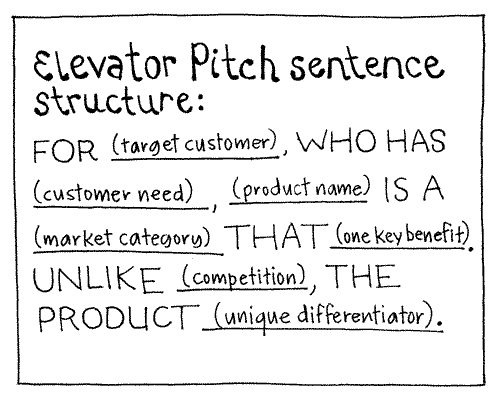 Can you explain it in 30 seconds? What is the elevator pitch for your app idea?
Can you explain it in 30 seconds? What is the elevator pitch for your app idea?
What is the elevator pitch for your idea?
Before you explain to us all the wonderful features your app has can you clearly define the primary problem and the clear solution your app will provide.
What is it’s core function? Why will it appeal to users? Who will use it?
It’s important to have a clearly defined target market for your app… so don’t just decide “EVERYONE WILL USE IT!”
Quite Simply, how is it going to make life better for someone and how would benefit the most from your app?
Your app can have secondary purposes and functions, we understand that we’re not a Nazi regime here, but defining a clear problem for your app to solve is the key to delivering success faster.
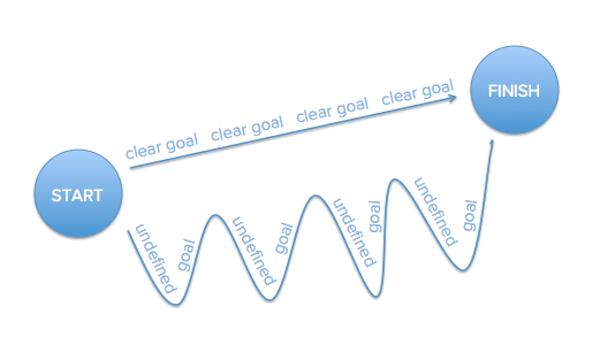
Step 2: Start Sketching
You’ve probably told 10 people about your idea by now, revised things each time too, but are probably yet to put anything on paper? By taking the time to sketch out your app you are laying the foundation for your future app interface. This will not only help you visually conceptualize the main features of your app but identify issues which you may have overlooked so far.
It’s called App prototyping- At Appomate we call it See It Before You Build It (SB4UB)
It doesn’t have to be anything they’ll hang in the National Gallery of Victoria, even a rough sketch of your app helps everyone on your team understand the mission.
These sketches will be incredibly useful to any developer who needs to understand the functions your app requires.
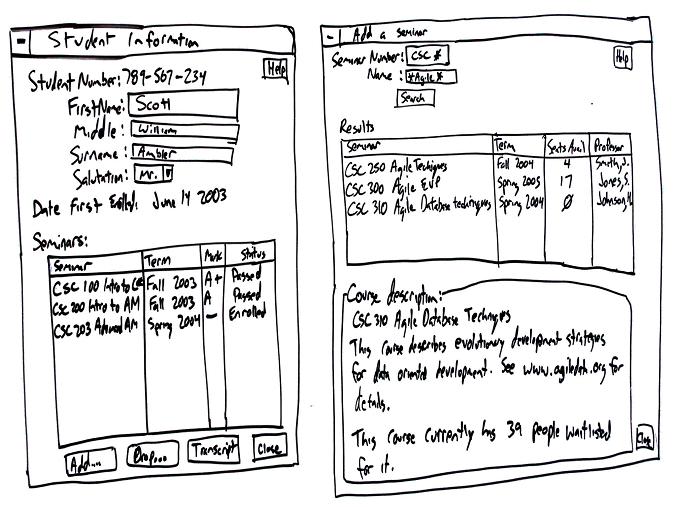
Step 3: Research
You’ll also need to do some of your own research (don’t just take our word for it).
Four keys areas you should do some investigation into are;
- Find out if there are other apps which already do what your idea is.
- Get an idea of how you want your app to look. Have you seen an app you like which is similar?
- Look for information on any feature you think you’ll need for your app.
- Find out how you can market and monetize your app.
- Do some research on app revenue models. Try and at least have some idea on how you can make money with your app.
While you may think that you have a revolutionary idea, you may get your hopes crushed very quickly.
It’s not hard to Google dating app or food safety app to get an idea of what’s out there. The fact that there are more than 1 million apps out there for Android and iOS, building something completely unique is nearly impossible.
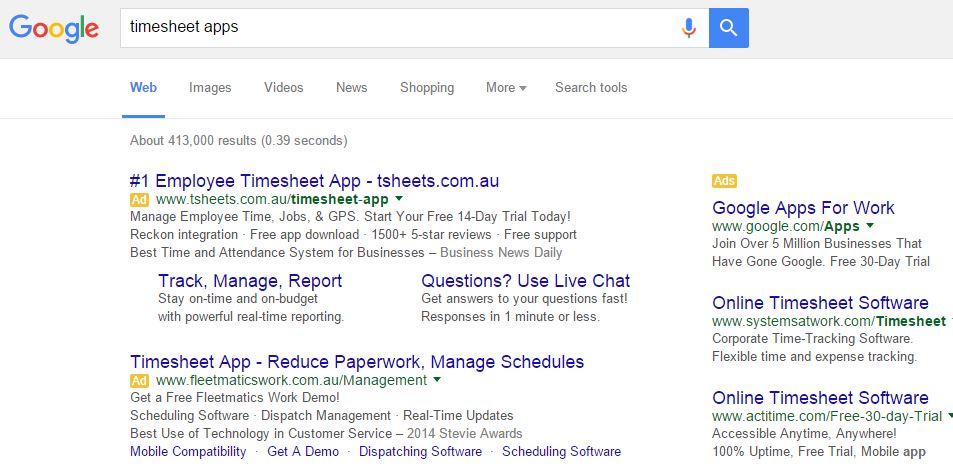 Nonetheless, you must not get discouraged by those who may be playing in the same arena.
Nonetheless, you must not get discouraged by those who may be playing in the same arena.
People were posting 140 character updates on Facebook before Twitter came along. Just because it’s been done before doesn’t make it a bad idea, you just have to be clear on how your idea makes things better than what’s already there.
The Final Step
Our App Development team are keen to help you ‘flesh’ out your idea and provide experienced consultation regarding revenue streams, app competitors, app feasibility as part of our App Exploration Sessions.
We can also able to help you document your app so you can get the information you need from an app developer relating to time and costs.
If you’ve done all the above and you’re ready to take the next step, it might be time to speak to an app developer.
Call our friendly team on 1300 781 794 so we can assist you further.
Why App Prototyping: See It Before You Build It (SB4UB)
Mobile App Prototyping
Everyone has got a great mobile app idea, but it’s quite challenging to do market research and raise funds for your app idea.
At Appomate, we understood that this a common problem faced by app entrepreneurs so we designed an approach called See It Before You Build It (SB4UB).
(SB4UB) helps app entrepreneurs get a visual representation of how the app will look before even developing it.
How SB4UB helps to develop a better mobile app with market research?
- Helps you better understand your customers
- Know about your competitors and find how they approach the market
- Test your product before launch
- Take user feedback and incorporate in the development cycle
How raising funds for your mobile app can easier with SB4UB?
Most of us approach mobile app development companies to get development estimation. The development cost in most parts of Australia especially in Melbourne, Sydney might vary anywhere from $50,000 to $500,000 to build your app idea.
But we know it’s difficult for a bootstrapped app startup to raise funds to build the app. When you have a validated app idea, you are in a dire need to get the app in front of your audience and get user feedback for iteration.
With SB4UB raising funds for your app startup becomes easy.
But how to go about it?

At Appomate, we’ve helped a number of mobile app entrepreneurs take their simple app idea and turn it into a successful app startup using SB4UB approach.
See It Before You Build It (SB4UB) is a 4-6 week process where our Appomate’s development team works together closely with the app entrepreneurs. During this process, we come up with app documentation, app prototyping – replicating the app screens. We then use these assets to build an application prototype that can be used to raise capital for your app startup from investors, apply for government grants or use for marketing purposes.
We call this “See It Before You Build It” (SB4UB)
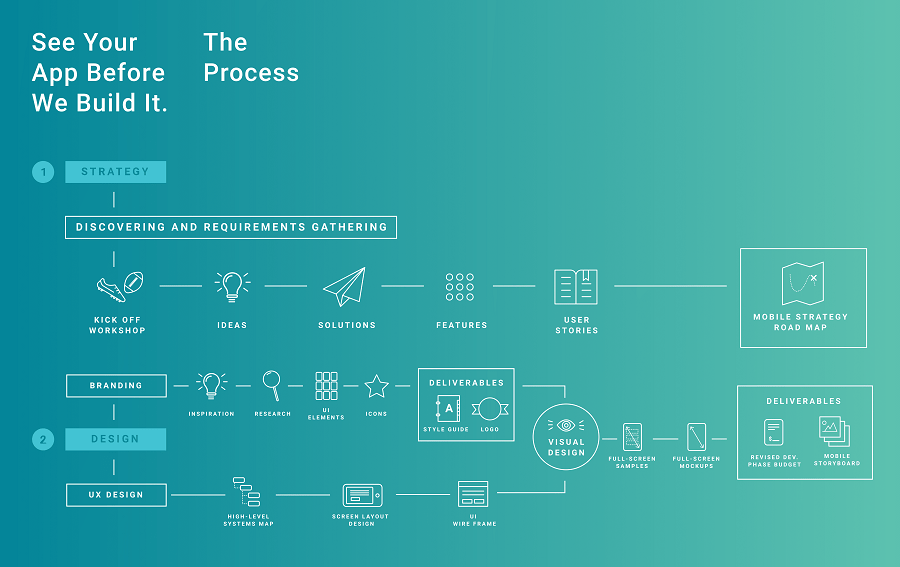 Click here to download See It Before You Build It (SB4UB) framework for your App.
Click here to download See It Before You Build It (SB4UB) framework for your App.
The process is simple. We work with each prospective “app-renuer” to develop a Business Requirement Document which outlines how the app will work, each feature specifications, create wireframes. We also develop actual app screens that will be used within the app once it’s completed. This helps the app entrepreneurs to get a perspective of how their app will look like and also gives them a fair estimation of mobile app development.
These items are necessary when creating an app. Building an app is analogous to building a house, See It Before You Build It (SB4UB) steps are very similar to creating building blueprints, plumbing and electrical wiring information, home’s interior designing, etc.
Without these necessities, it would be ill-advised to start with the construction process like nailing wood, pouring concrete, etc. This shows the significance of starting your app idea with the SB4UB process.
The process most commonly takes 4-6 weeks, and many of our clients have been successful taking their app idea to the next level after raising funds via online marketing campaigns, government rebates, crowdfunding or attracting investment partners.
If you’d like to learn more, simply enter your details below or contact our friendly team on 1300 781 794
Why Your Mobile App Needs Maintenance – [Complete Guide]
Many app entrepreneurs assume that their work is finished when the mobile app goes live. Little did they know that Mobile app Maintenance can play a critical role in their overall app success story. After developing their great idea, finding the money to help bring it to life, polishing all the bugs out of it, and getting it live on app platforms, the work is far from over, and a different stage of the journey begins.
Once your app is live, it is living in an environment of users, devices, and operating systems which constantly change.
Why your Mobile App needs Maintenance – three main reasons to keep your app alive:
- Whether your app is iOS or Android, device specifications like screen size, resolution, and operating systems are always changing. You must update your app so it stays compatible and works as expected.
- Feedback from your users will alert you to new scenarios, ideas, and bugs that you never knew existed.
- Regular app improvements are critical to staying relevant in the market. They allow you to communicate with your users, motivating them to be active in your app instead of competing apps.
How to Keep App Maintenance Under Control?
There are four main areas to set up and use that will help you keep the app maintenance under your control, instead of the other way around. They are:
- Documentation
- Proactive testing
- Source code version control
- Support system
We’ll look at each in turn.
Documentation
This is a process to start early in your build process. You document your app features and functions in a requirement document. You also document information and make comments within your source code, so anyone can understand the code quickly. Good developers maintain proper documentation that pays dividends for the lifespan of your app. Every time you make changes to the app, you must change the documentation to reflect it or at least update your documents every three to six months.
For instance, what happens as team members come and go? It’s almost certain that different people will work on your app over time. Good documentation saves hundreds of hours of time in analyzing, understanding, and explaining the app to new team members.
Proactive testing
Before you go live, you will test your app using a variety of popular devices and operating systems. But as the environment in which the app lives constantly changes, you never stop testing. Regular proactive testing ensures you find issues before your users do. This will allow you to prevent negative reviews on your App Store page.
You’ll test your app, not only to see that it works as you intend but also to see what happens under heavy usage. This is referred to as load testing. Is there enough memory in your server? If the usage increases by 1000% overnight, will it crash? Load testing is done by creating an artificial load (instead of real users) on your app and servers by using software tools. This allows you to prevent the app and app server from going down when usage spikes unexpectedly.
Source code version control
As the developers work on your app’s code, they have different versions of the code which relate to different versions of your app. Your developer should maintain each version with information on what part of the code is changed, added, or removed, and why. Without it, things can get messy.
For example, say the new version of your app includes a camera integration feature. If this feature update is affecting the performance of other parts of your app, you may decide to go back to the previous version. Source code repository tools allow you to do that easily by maintaining source code versions effectively. There are many free and paid tools, based on the features they offer.
BitBucket and GitHub and are very popular in the app startup community. You can search online for a variety of options.
Support system
Before you go live, make sure you have a great support system in place. This is the foundation of providing good support to your users, as well as maintenance to your app. Support systems (also called issue tracking or ticketing systems) allow you to record and maintain the status (open, in-progress, resolved, or closed) of every issue that arises in your app. All your maintenance tasks, like bug fixing, performance improvements, user experience improvements, and new features, can all be maintained in one place.
There are plenty of systems available. Atlassian’s Jira and Freshdesk are really good for this purpose. You can see a comparison of a number of options here.
Maintaining your app can become a wild octopus. Setting up the processes and tools we’ve reviewed here will let you tame the beast before it unleashes havoc on your app.

Maintenance Issues Processes:
Support system guidelines
To ensure support systems are useful, you need to use them correctly. Let’s take a closer look at the process involved as maintenance issues arise, are tracked, and get resolved in the support system. What I share here is just a method and there are a number of methods and steps you can use for this purpose.
There are five main steps to tracking issues in a support system:
- Logging
- Categorize and prioritize
- Fix
- Test
- Deploy
Logging the issue
When someone spots a problem, they create a “ticket” to log the issue and start the process. Tickets can come from your own team, while testing the app, or, after launch, from end users’ feedback, and are recorded in the issue support software.
In fact, you can even allow your users to log issues directly into your support system. You’ve probably experienced this if you’ve ever emailed a support request on a software company’s website and received an email in return giving you a reference number for your ticket. Many support systems, like Freshdesk, allow your users to report issues directly from within your app and logs them automatically to your support system. At this stage, the status of the issue is marked “Open.”
Categorize and prioritize
Once a ticket is logged, the support team analyses and categorizes it. Maintenance tickets can be classified into three main categories.
- Functional issues: A feature in your app is not working as expected. Examples include “User is not receiving notification,” or “User is not able to flip camera from back to front when they tap the relevant button.”
- Performance issues: For example, the app opens too slowly, freezes, crashes, or logs users out. Performance is a moving target; speed or other performance markers may be acceptable now, but expectations a year from now may change significantly. Proper maintenance keeps your app performing up to user expectations.
- App enhancements: Good maintenance includes regular updates. Adding features based on user requests and market research keeps users engaged. After categorization, each ticket is prioritized according to the severity of the issue. The commonly used terms are critical, major, and minor.
- Critical issues are those which stop the user from using the application: crashes (app closes automatically and exits the user out of the app), freezes (app becomes unresponsive to all interactions), servers/websites going down, etc.
- Major issues are caused when the main features of the app do not perform as expected. Issues that recur frequently may also be considered major.
- Minor issues could be simple UI glitches or problems with less important features of the app. Issues that occur very occasionally may also be seen as minor.
- At this stage, when your support team is working on an issue, they change the status of the issue from “Open” to “In progress.”
Fix and test
Once tickets are prioritized, the developers have an order in which to address them. They fix the problem, test their fix, and submit it for User Acceptance Testing. The team may change the status of the ticket to “Fixed” or “Pending approval.”Only after the product owner or typical users test the app and say the problem is fixed is the issue considered resolved and marked “Resolved.”
Deploy
Now the fix is deployed to the App Store or Google Play in-app update. The ticket status is marked as “Fixed-deployed” in your issue support system. If the same issue occurs again, you can also Reopen an issue that was Closed or Resolved.
Now the stages and the words used for the status are just examples. Different systems use different words. The key is to have a system and a process so anyone in your team including your users can know the status of a ticket by simply logging into the system. Without such a system and process in place, maintaining a live app can become very challenging.
Conclusion:
Aside from the technical environment, the market also changes. New compliance requirements are introduced. Competitors introduce cool new features, and you need to match or exceed them. Users request new functionality and contribute fun ideas.
In short, maintenance is required for however long you want your app to stay usable and relevant in the market.
But that’s good news! It keeps your app active and profitable, and it builds a community just waiting for your next app to be released.
Writing Credits: B Kris, Founder, Appomate.